877-683-5342 Apple Support Scam Text – Beware!
Imagine you’re having a pleasant day, then you receive a text notification that says some amount was charged to your Apple ID via Apple Pay. Note, you’ve no made any transaction of that amount lately, neither have you authorized any payment.
This scam has been targeting Apple users over the past few days. The text message which looks like a legitimate Apple Pay invoice has caused panic.
What is The 877-683-5342 Scam?
It is a sophisticated Apple Customer Support scam that attempt to steal people’s money and credit card details. Fraudsters impersonating Apple Support ignite panic in Apple users by claiming they have authorized a recent payment.
In the text, Recipients are directed to call a number immediately if they didn’t authorize the transaction, but the telephone number ‘877-683-5342″ isn’t the legit Apple Support customer service number. It’s a spoofed line that redirects to India.
On closer inspection, the text has the following red flags;
- It is sent from a weird area code – eg +1(571)249-0816
- Apple generally does not send text messages about payment notifications for regular purchases, but they may send a text for two-factor authentication purposes or to confirm a significant account change.
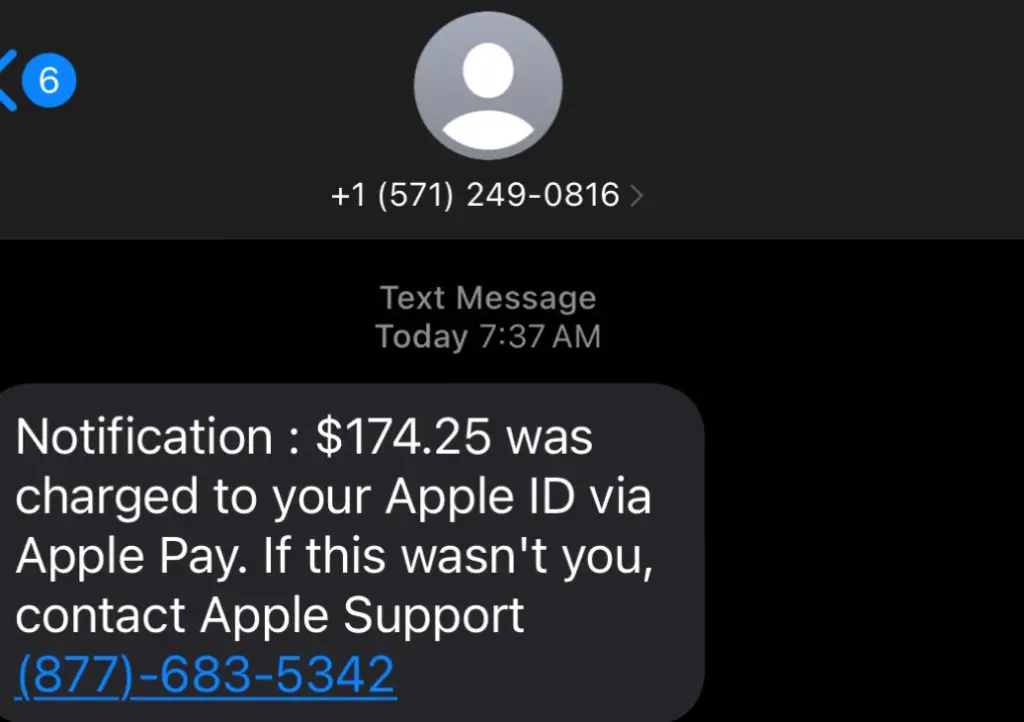
How Does This Apple Customer Support Scam Work?
It’s a fraudulent scheme that uses a sense of urgency and false claim of compromised account to make victims victims give out their Apple ID and password. The scam works these ways;
Upon calling the fake Apple customer support number, a scammer would fool the caller into giving out the Apple ID and password. With the information, the fraudsters can access a wide range of your personal information including your contacts, photos, location data, emails, and even linked payment methods.
The consequences of this action is;
- Financial Loss:Scammers can use your linked credit cards to make purchases on the App Store, iTunes, or even through Apple Pay.
- Privacy Breach:They can access your personal messages, photos, and other sensitive data stored in iCloud.
- Identity Theft:With your personal information, scammers can potentially open new accounts or commit fraud in your name.
- Device Access:They could remotely access and control your Apple devices, including tracking your location.
- Social Engineering:Scammers might use your account to contact your friends and family, pretending to be you and requesting money or sensitive information.
allowing them to make unauthorized purchases, subscribe to services in your name, steal your identity, and potentially even access sensitive data stored on your iCloud drive, all without your knowledge.
What to do If You Got This Scam Apple Customer Support Text
Report
Send an email to [email protected]. with a screenshot of the scam text as an attachment. This can help them warn other customers and stop future scams.
Delete
Deleting the scam email will prevent you from mistakenly responding
Block
The final step you should take is blocking the email address that sent the scam email. You can do this by adding the email address in your phone’s spam list.
What to do if you suspect your Apple ID is compromised;
- Change your password immediately:Go to your Apple ID settings and change your password as soon as you suspect a breach.
- Enable two-factor authentication:This adds an extra layer of security to your account, making it harder for unauthorized users to access.
- Review recent activity:Check your Apple ID login history for suspicious activity from unknown locations.
- Contact Apple Support:Report the issue to Apple and seek assistance in securing your account.
- Monitor your credit report:Keep an eye on your credit report for any fraudulent activity and consider freezing your credit if necessary.
How to prevent your Apple ID from being stolen:
- Use strong passwords:Create a unique, complex password for your Apple ID and avoid reusing passwords across different platforms.
- Be cautious with phishing emails or scam text messages:Do not click on suspicious links or provide your Apple ID credentials in emails that seem like they are from Apple.
- Be mindful of public Wi-Fi:Avoid logging into sensitive accounts on public Wi-Fi networks.
- Keep your software updated:Ensure your Apple devices are running the latest iOS updates which include security patches.
Did you receive this scam Apple Customer Support Text? What number were you told to call? Please let us know in the comment section!
