Microsoft Security Alert Scam Popup Message: Beware!
Don’t fall for this Microsoft Security Alert Scam Popup Message. Scammers are sending scam text claiming to be Microsoft Security Services saying there is suspicious activity on your account or your device has been infected. Beware! It is a scam. This honest review exposes details about the scam.
Lots of people have received this Microsoft Security Alert Scam Popup Message this October 2023. The text was sent by scammers whose goal is to get people’s personal and financial information.

What Is Microsoft Security Alert Scam Popup Message All About And How It Works?
Microsoft Security Alert Scam Popup Message is a fraudulent text sent by scammers who intend to get your personal and financial information. It claims to be Microsoft Security Services saying there is suspicious activity on your account or your device has been infected, then list a telephone for you to call for help, Don’t fall prey! Its all scam!
Responding to them exposes you to viruses, spywares, malwares, which are harmful to devices and can hack and destroy your mobile phone. Beware!
Microsoft Security Alert Scam Popup Message Format
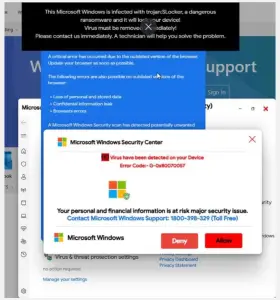
Similar Scam Text Pattern
- You can receive a text message from an unknown or “spoofed” number. Scammers use technology to make it look like they’re messaging you from a business or person you know (such as the IRS, Apple, or Amazon).
- Next, the scammer will try to get you to either respond, click on a link, or call a number or send a message to an email.
How To Tell It’s a Scam
- Microsoft will never ask you to call them if their antivirus software detects something suspicious on your computer or if it is infected with malware
- A generic greeting is used in place of a name (eg. “customer,” “account holder,” or “dear”).
- The message creates a sense of urgency to get you to act quickly. For example, it may claim that your bank account has been closed or that you’ve won a free gift.
- Poor grammar, spelling, and sentence structure may hint that an email is not from a reputable source.
- The text message comes from a long or unusual phone number.
- The link in the text is obscured or doesn’t come from the official
What To Do If You Received Microsoft Security Alert Scam Popup Message
If you’ve received the Microsoft Security Alert Scam Popup Message, these are the steps you should take to protect yourself and data.
Report The Scam Text
Contact Microsoft or the company the scam text is impersonating to report the scam immediately. This can help them warn other customers and stop future scams.
Delete The message
Deleting the scam text message will prevent you from mistakenly replying to it.
Block The Sender’s Number or Email
The final step you should take is blocking the telephone number or email address that sent the scam text message. You can do this by adding the number or email address in your phone’s spam list.
What To Do If You’re a Victim of This Scam
Inform Your Credit Card Company
If you provided your credit card details on this scam site, the first step you should take is calling your credit card company. They need to know that your card details have been compromised so as to closely monitor and prevent any unauthorized charges.
Place a Credit Freeze or Fraud Alert
Fraud alert is sort of like a two-factor authentication process for accessing your credit, whereas a credit freeze blocks anyone from accessing your credit — until you remove it. The credit freeze is the best option for you, if you know you wouldn’t be using the credit card anytime soon.
Scan Your Device with a Malware Checker Tool
There’s a likelihood that your device has been infested by malware or spyware after visiting the website. Scanning your device with a malware removal tool will detect and remove any viruses, spyware, or other malicious programs. See best malware device tools here
Conclusion
Microsoft Security Alert Scam Popup Message is a phishing text sent by scammers. This scam uses social engineering tactics to try to trick you into clicking on the scam link in order to get your personal and credit card details. Don’t fall for it!
See similar phishing scam; SharpUSPS scam text, Wal Tracking Scam, Delware BPO Scam, Publix 90TH Anniversary, etc.
