Norton Subscription Scam: Don’t Fall for the Fake Expiration Warning
Are you receiving pop-ups, notifications, or emails claiming that your Norton subscription is out of date? Be cautious, as this could be the age-old “Your Norton Subscription Is Out Of Date” scam.
Key Takeaways
- “Your Norton Subscription Is Out Of Date” scam is a phishing scam.
- Scammers create a sense of urgency to panic you into action.
- Be cautious of requests for sensitive info, payment, or suspicious links.
- Legitimate companies won’t ask for sensitive info via email/pop-up.
- Verify authenticity by contacting Norton directly.
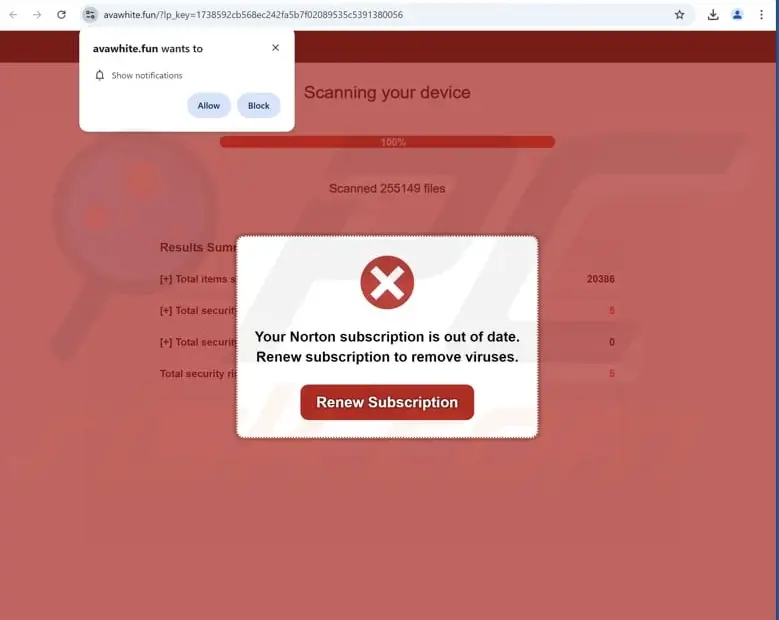
Breakdown Of This Scam
The scammer’s goal is to trick you into divulging sensitive information or paying for unnecessary services. The scam typically begins with an initial contact, where the scammer sends a pop-up, notification, or email claiming that your Norton subscription has expired or is about to expire. The message creates a sense of urgency, warning that your computer is vulnerable to viruses and malware without the protection of Norton.
The scammer then creates a sense of urgency, claiming that you need to renew your subscription immediately to avoid losing protection. This is designed to panic you into taking action without thinking twice. The scammer may also request sensitive information, such as your credit card number, login credentials, or personal details, claiming that this information is necessary to renew your subscription or update your account.
In addition to requesting sensitive information, the scammer may also request payment for a fake Norton subscription renewal or upgrade. They may ask you to pay via credit card, wire transfer, or other payment methods. In some cases, the scammer may also try to install malware or adware on your device, which can happen if you click on a suspicious link or download a fake software update.
If you fall victim to the scam, the scammer may continue to target you with additional scams. They may claim that you need to pay for additional services or software to fix fake issues with your computer.
The scam can manifest in different forms, including pop-up ads, browser notifications, email phishing, and malware or adware.
Red Flags Of The Norton Scam
Urgency
The scammer creates a sense of urgency, claiming that your subscription is about to expire or has already expired. Legitimate companies will not create a sense of urgency to trick you into taking action.
Lack of personalization
The email or pop-up may not address you by name, even if you have a Norton account. Legitimate companies will typically address you by name, especially if you have an existing account.
Suspicious links, phone numbers, or payment methods
The scammer may provide a link or phone number that looks suspicious or is not affiliated with Norton, or request payment via unusual methods, such as wire transfer or prepaid debit cards. Be cautious of links, phone numbers, or payment methods that are not official Norton channels.
Requests for payment or sensitive information
The scammer may ask for payment or sensitive information, such as your credit card number or login credentials. Legitimate companies will never ask for sensitive information via email or pop-up.
Fake Norton logos or branding
The scammer may use fake Norton logos or branding to make the email or pop-up appear legitimate. Be cautious of logos or branding that look suspicious or are not official Norton channels.
No physical address or contact information
The scammer may not provide a physical address or contact information, making it difficult to verify their identity. Legitimate companies will always provide a physical address and contact information.
How to Avoid Falling Victim To The Norton Scam
To avoid falling victim to this scam, follow these tips:
- Verify the authenticity of the message: Contact Norton directly to verify the status of your subscription.
- Be cautious of urgent messages: Legitimate companies will not create a sense of urgency to trick you into taking action.
- Avoid clicking on suspicious links: Never click on links from unsolicited emails or pop-ups.
- Never provide sensitive information: Legitimate companies will never ask for sensitive information via email or pop-up.
What To Do If You Got Scammed By Website
Cancel your credit card
Immediately call your financial provider and cancel your credit card. By so doing, the credit card details you used for your transaction would become null and there wouldn’t be any unauthorised credit card charges.
Request for a new card
After the old credit card has been canceled, ask for a new card, it doesn’t cost much to get one. Your credit card issuer will issue you a new one with different numbers.
Report
Report the scam to relevant authorities and organizations. This includes:
- Internet Crime Complaint Center (IC3): If you are in the United States, you can file a complaint with the IC3 at https://www.ic3.gov/.
- Your Local Consumer Protection Agency: Contact your local consumer protection agency or the equivalent regulatory body in your country.
- Better Business Bureau (BBB): File a complaint with the BBB if the online store is based in the United States.
Conclusion
The “Your Norton Subscription Is Out Of Date” scam is a phishing scam designed to trick victims into divulging sensitive information or paying for unnecessary services. By being aware of the red flags and taking steps to verify the authenticity of messages, you can avoid falling victim to this scam.
Also read – The Flixreview.com Netflix Job Scam: Exposed
